Making space on your EFI partition (without breaking BitLocker)
Microsoft's instructions, as usual, don't actually cover everything.
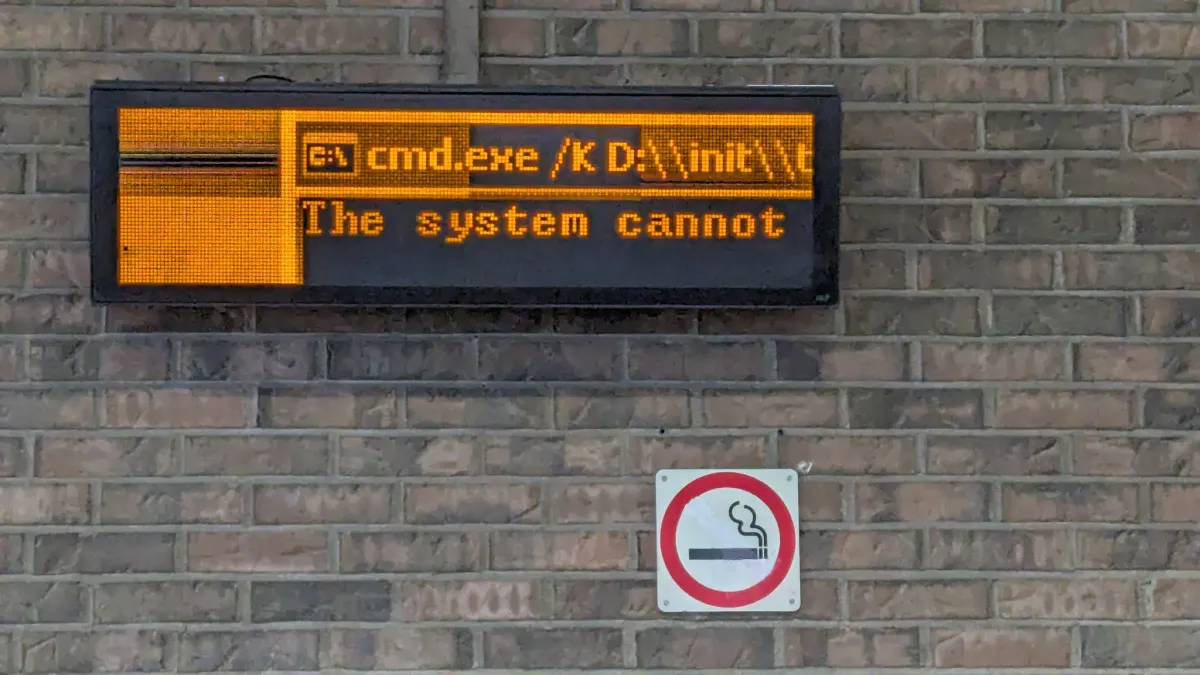
I've been (mostly successfully) dual-booting Windows 11 and Fedora Linux for a while now, and since the latest round of KDE updates, my Thunderbolt monitor/dock even works properly.
Perhaps 2025 is the year of Linux on the desktop!
One of the very nice things with the modern tech world (and there are so few) is that BIOS updates no longer require a weird little DOS program that you might, maybe be able to run in Windows in order to update, but might also fry your machine.
The Dell laptop I'm using supports "Capsule updates", and can update directly from Fedora's package manager, which is pretty neat.
When I ran the update, I got told I couldn't update the BIOS as my measly 100 MB EFI partition didn't have enough space: I was lacking about 30MB.
Resizing it is a bit of a non-starter, as I've got Windows BitLocker partitions, Linux partitions, and all sorts "ahead" of it on the drive so I can't make room.
A bit of Googling (uh, DuckDuckGoing?) told me that I can free up space by looking in /boot/efi in Linux, or mounting the partition in Windows using mountvol y: /s, and removing various "unnecessary" things.
My EFI partition is laid out like this, with about 30 locale folders removed from the EFI/Microsoft/Boot folder:
├───EFI
│ ├───Microsoft
│ │ ├───Boot
│ │ │ ├───<a whole lot of locale folders>
│ │ │ ├───CIPolicies
│ │ │ │ └───Active
│ │ │ ├───qps-ploc
│ │ │ ├───qps-plocm
│ │ │ ├───Fonts
│ │ │ └───Resources
│ │ │ └───en-US
│ │ └───Recovery
│ ├───Boot
│ ├───dell
│ │ └───bios
│ │ └───recovery
│ └───fedora
│ └───fw
└───System
└───Library
└───CoreServicesNo, I don't know why a laptop that has never been a Mac (even a pretend Hackintosh one) has a System/Library/CoreServices folder, but at least it's empty, and I'm not going to mess with it.
First to go was the backup BIOS file in dell/bios/recovery, which I don't need as the current BIOS is just fine and has its own on-chip backup. That's saved me 23 MB or so, but I still have a bit more to do.
I found this very clear and easy to understand Microsoft Support article: It's technically for Windows 10, but I figured Windows 11's boot infrastructure is essentially the same. It states that you can remove the fonts in EFI/Microsoft/Boot/Fonts. These total about 13MB, which was plenty for me.
So, naturally, I deleted them.

It turns out that these instructions are useful for everyone, except if you have a BitLocker PIN. The BitLocker PIN screen is rendered... using the fonts that I just deleted.
Luckily, the code doesn't crash.
You just can't see anything.
Hitting Escape takes you into the Windows Recovery Environment, which lives on the recovery partition and not inside EFI, so isn't affected by this problem.
The BitLocker recovery process simply asks for your recovery key (which I had), and then validates it, updates the stored secrets in the device's TPM, and prompts you to reboot... straight back to the blank BitLocker screen.
A couple of rounds of this made me realise that BitLocker was actually working, just not in any way I could see, so I blindly typed my PIN.
Lo and behold, Windows got right on with booting.
It turns out that Microsoft may have anticipated this problem, and the fonts also live in Windows\Boot\Fonts (note, not Windows\Boot\EFI\Fonts, which doesn't exist).
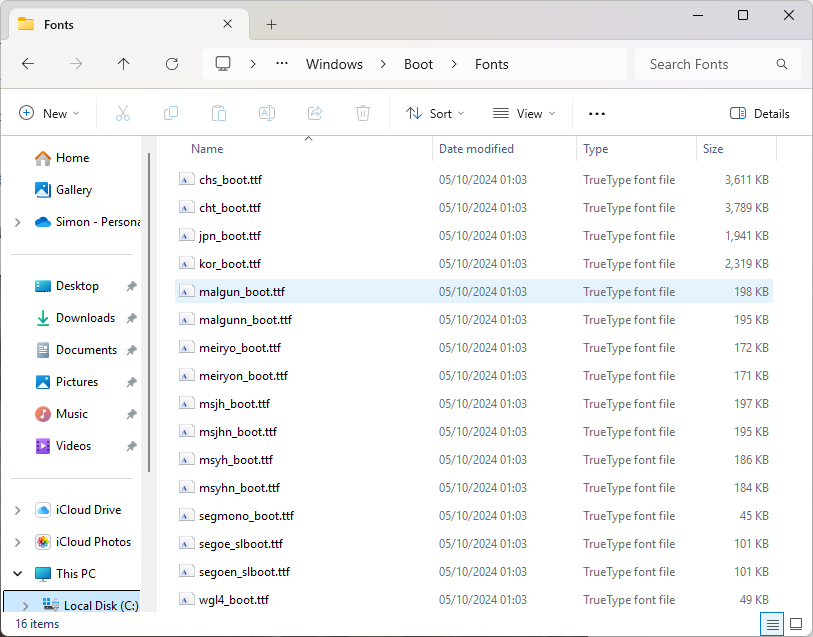
Most of these fonts are for other non-English (non-Latin-based?) languages, and are much bigger presumably as there are many more characters to render, and the glyphs are more complex.
Looking at the font previews, I've determined that at most 4 of them actually matter for an English-language Windows install:
segmono_boot.ttfsegoe_slboot.ttfsegoen_slboot.ttfwgl4_boot.ttf- I'm not 100% sure if this is necessary, but it's 49 KB so who cares.
These total 294 KB, saving me 12.8 MB over the original space, and keeping the required 30 MB free while also allowing me to see my BitLocker PIN prompt.
It's had the unexpected side effect of making the BitLocker screen load noticeably faster.
That's got to be a win, somewhere.